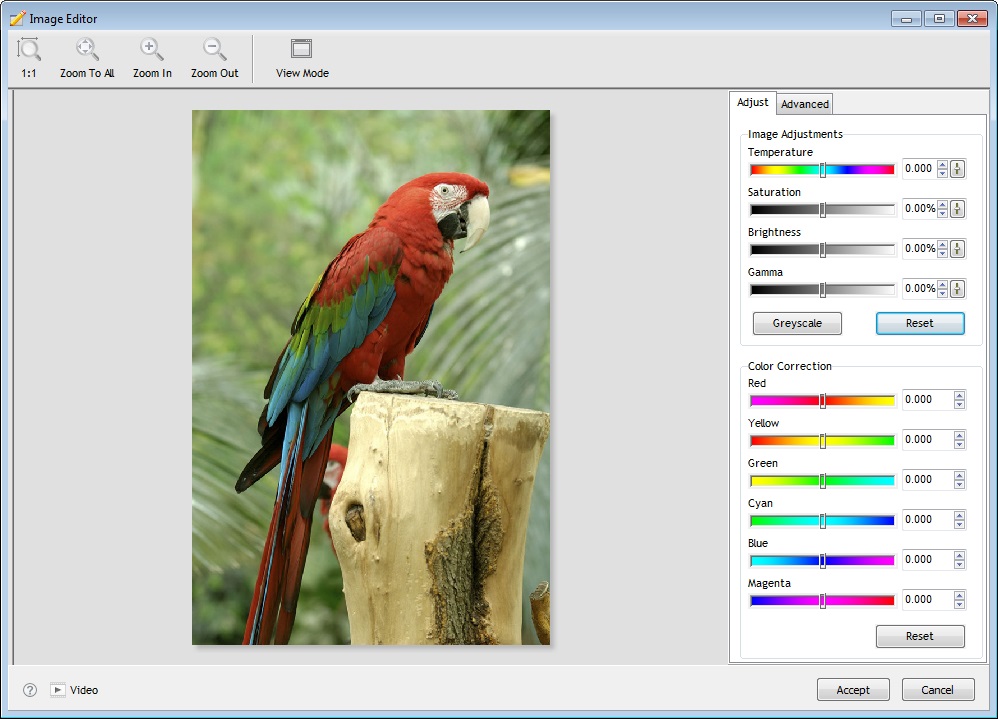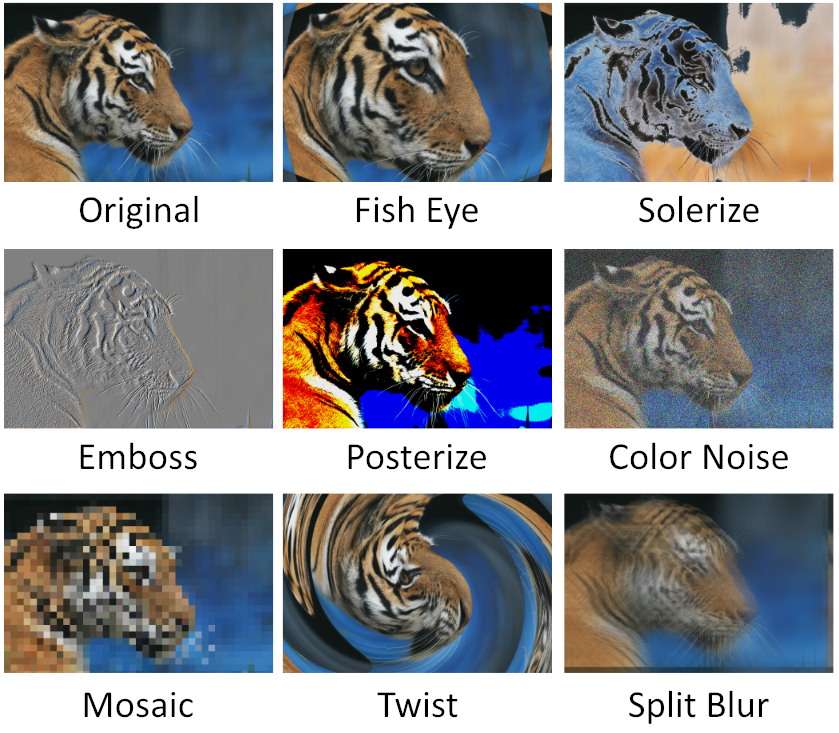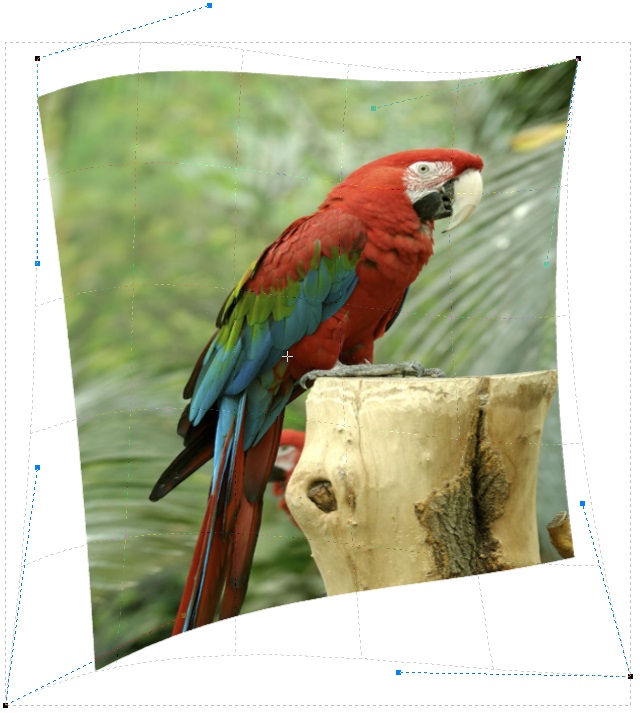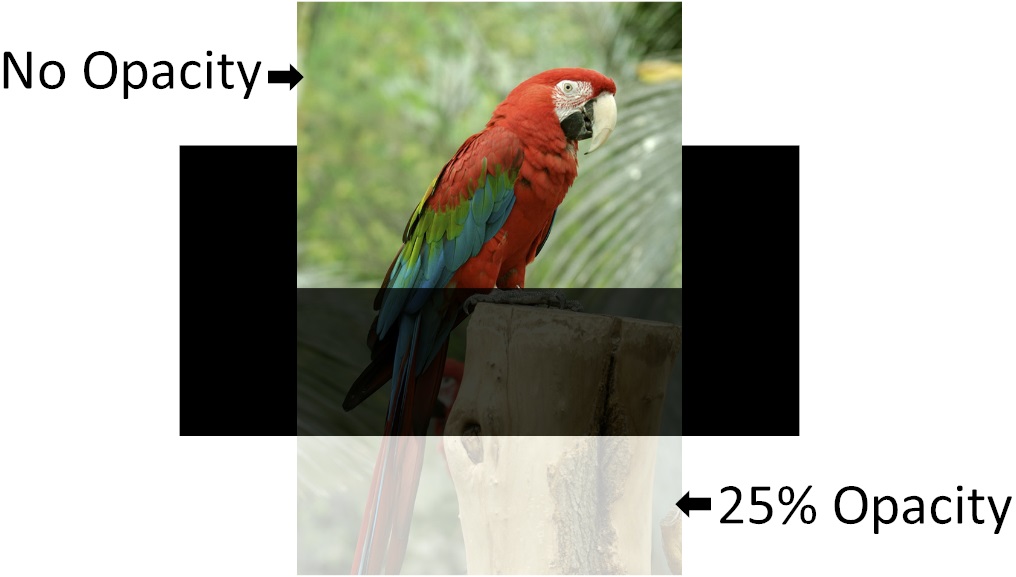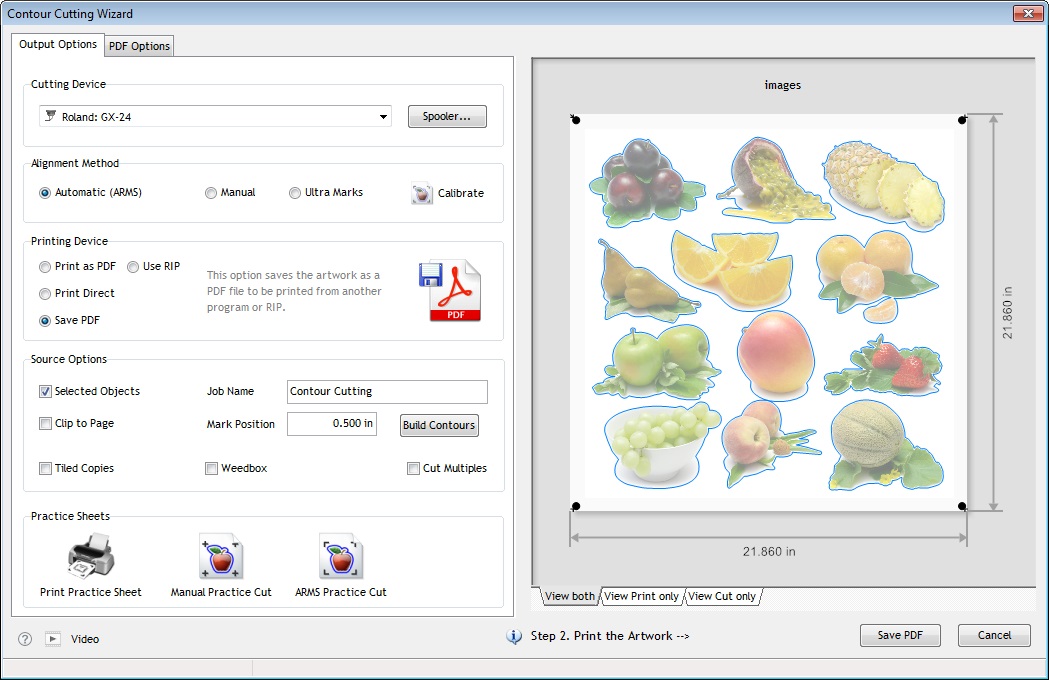DesignAll Studio supports all the major Image formats including .bmp, .gif, .jp2, .jpeg, .png, .tga and .tif along with many, many more… Plus! DesignAll Studio comes loaded with specialist Image (Bitmap) tools as follows:
• Image Filters
• Special Effects
• Image Editing
• Image Opacity (Transparency)
• Image Vectorizer (Tracing)
• Contour Cutting
DesignAll Studio’s Image Filters let you set the Image Brightness, Contrast, and Saturation along with Gamma Correction.
Click on the image (above) to see it full size…
The Image Editor
Image Editor (Adjustment Lab)
For even finer Image editing and specialist filters DesignAll Studio comes with an Image Editor that allows you set Color Correction and comes with Advanced Filters including Gaussian Blur and an amazingly powerful Color Reduction algorithm that takes full color Images and professionally reduces them down to and within a range of 2 to 256 colors.
Click on the image (above) to see it full size…
Special Image Effects
DesignAll Studio comes with a large selection of Special Effects for images, as follows:
| • Anti Alias • Color Noise • Contrast • Darkness • Emboss • Fish Eye • Grayscale • Invert • Lightness • Mono Noise • Mosaic | • Posterize • Saturation • Smooth • Solarize • Split Blur • Split Light • Spot Light • Tile • Trace • Twist |
Just a few of these effects are shown directly above.
Distortions
Along with Shapes and Vectors i.e. Curves and Paths DesignAll Studio also lets you apply distortions to Images so that you can design and create any number of image based effects.
Transformations
Plus all the regular transformations such as rotate, skew and mirror etc. can all be applied to Images in DesignAll Studio.
Click on the image (above) to see it full size…
Image Opacity
DesignAll Studio lets you set the opacity (transparency) of an image or a bitmap which is ideal for creating complex artwork with overlapping images that blend together with vector artwork etc.
Click on the image (above) to see it full size…
The Vectorizer – Trace Images
The Vectorizer is a specialist utility used to Vectorize an Image (Bitmap) i.e. to Trace an Image. It does this by taking an Image and tracing around its pixels to create an editable and perfectly scalable set of curves (paths).
The Vectorizer comes with a number of Image Preparation and Correction tools to assist you in achieving the best possible results from even low-quality artwork inc. .jpg’s…
Click on the image (above) to see it full size…
Contour Cutting Wizard
Contour Cutting involves placing an outline around an Object or Objects in DesignAll Studio. The Object(s) but not the Outline are printed onto media such as white vinyl, later the Outline is cut out using special Registration Marks (ARMS) or a Laser Pointer and a Vinyl Cutter, which then creates a decal or sticker. The Outline can be set at any distance from the edge of the Object or Objects and cut out from a separate vinyl cutter or on a Printer-Cutter. An example of Contour Cutting is shown above.
Print, Laminate & Cut*
Another application of Contour Cutting is to create a Cutline around an artwork’s perimeter. The artwork (not the Cutline) is then printed and later laminated and the Cutline then cut out to create the finished artwork.