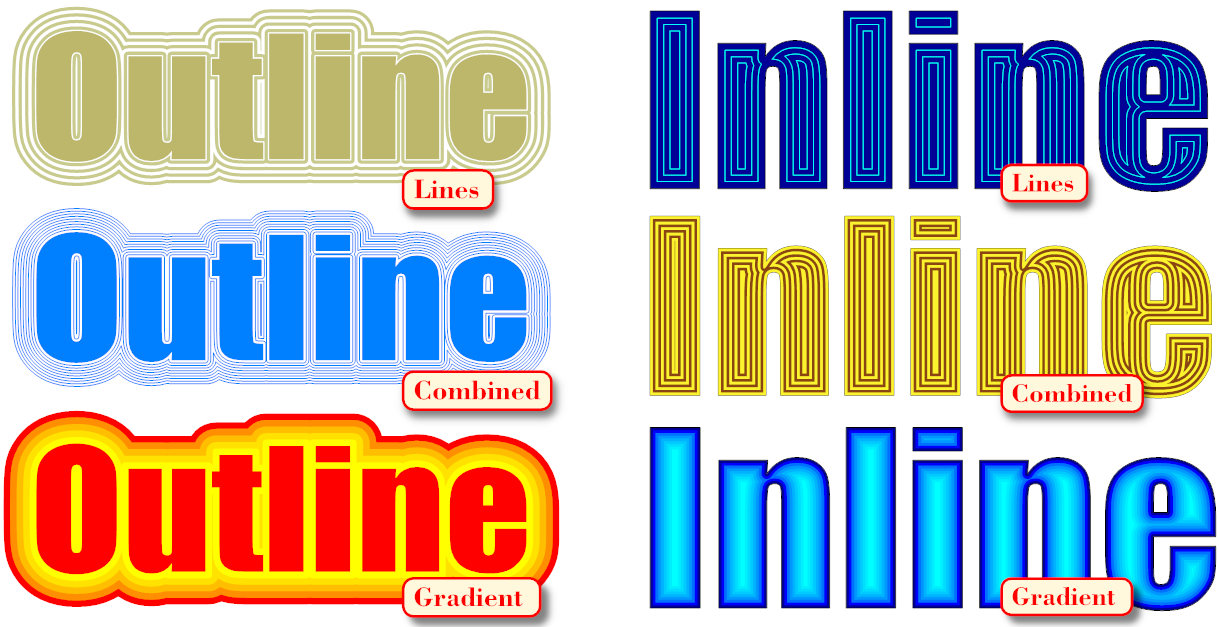DesignAll Studio comes with a suite of vector effects tools that can be used in combination with each other – along with other tools within the program to create a large range of effects on objects, text and curves – scroll down to see some examples…
The vector effects in DesignAll Studio include:
- Outline
- Inline
- Multiple Outline
- Multiple Inline
- Drop Shadow
- Block Shadow
- Stripes
- Dedicated Outline Module
Plus! Vector effects can also be applied one atop the other and they remain as vector effects (persistent) even after you close down and reopen the document or application.
Click on the image (above) to see it full size…
Outline and Inline
The Outline and Inline effects allow you to set the color, offset amount (stroke/thickness) and an inset (gap). You can also set the Style of Outline/Inline which greatly influences the appearance of the effect.
Multiple Outline and Multiple Inline
The multiple outline and multiple inline effects allow you to set the color, offset amount (stroke/thickness) and an inset (gap). You can also set the Method and Style of Multi-Outline/Inline which greatly influences the appearance of the effect.
Click on the image (above) to see it full size…
Drop Shadows
The Drop Shadow effect allows you to set the color, x and y offset and an inset (gap).

Click on the image (above) to see it full size…
Block Shadows
The Block Shadow effects allow you to set the color, offset amount (stroke/thickness) and an inset (gap). You can also set the Vanishing Point and Style which greatly influences the appearance of the effect.
Click on the image (above) to see it full size…
Stripes
The Stripes effect allows you to apply a series of Horizontal or Vertical Stripes at varying widths and methods that are effectively punched out of the Source Object, Text, Images and Curves.