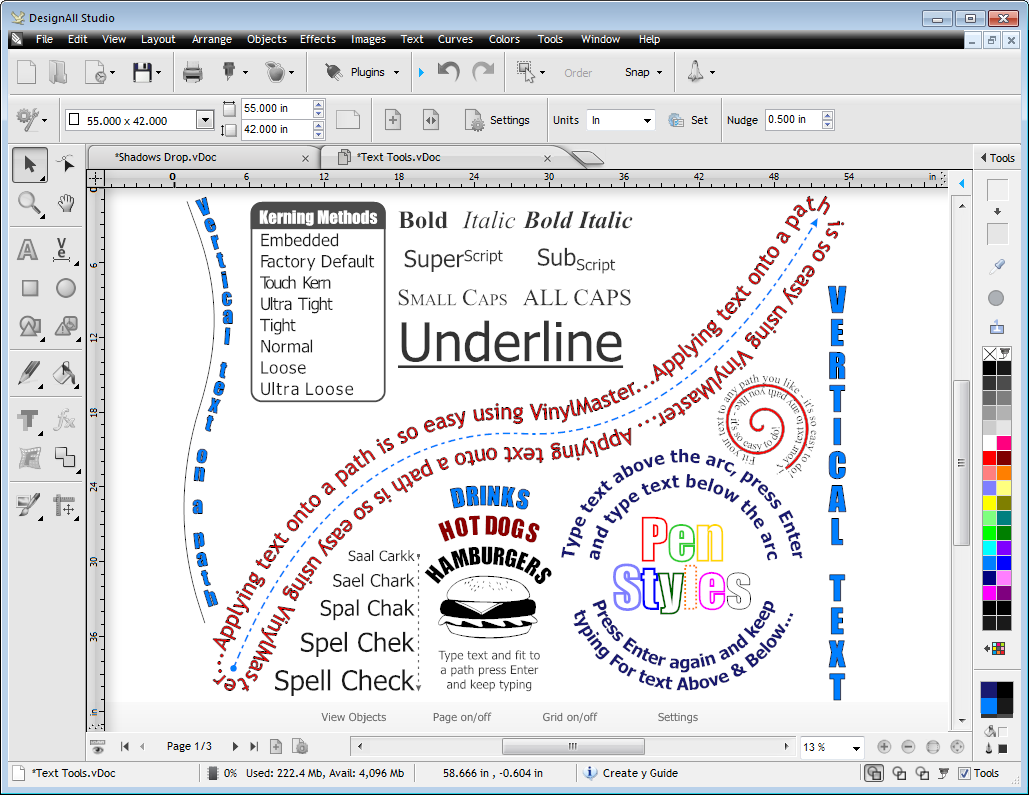Click on the image (above) to see it full size…
DesignAll Studio comes with a suite of text tools and features with some of these shown in the screenshot above.
DesignAll Studio comes with 4 types of text types, as follows:
Text Tools & Features
Each type of text comes with a selection of powerful tools and features. Coupled with DesignAll Studio’s large suite of effects and layout tools this means you can design and output a large range of professional decals and signage quickly and easily.
Working with Text
DesignAll Studio makes it very easy to Work with Text by providing you with specialist tools for:
• Adding Text
• Selecting Fonts and Setting Text Size
• Inserting Symbols (Special Characters)
• Breaking (Splitting) Text
• Converting Text into another Type
• Toggling Horizontal Text to Vertical Text
Formatting Text
DesignAll Studio makes it easy to Format Text by providing you with specialist tools to:
• Set Bold, Italic and Underline Styles
• Change Case
• Add a Pen Style (Stroke)
• Add a Fill
• Set Reverse Fill
• Insert Bullet Points
• Set Horizontal Alignment (Justification)
• Set Character Style, Sub and Super Script
• Apply Kerning
• Set Tracking
• Skew Text
• Adjust Line Spacing
• Adjust Word Spacing
Most of these tools are just a matter of 2-Clicks and have been designed to be easy to implement and understand.
Tools
Here is a selection of the text tools available in DesignAll Studio:
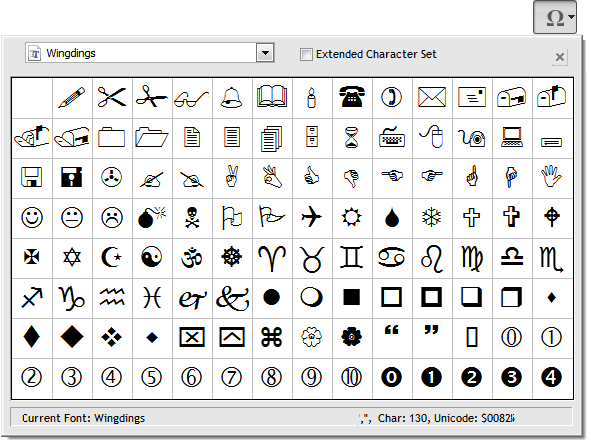
Insert Symbols
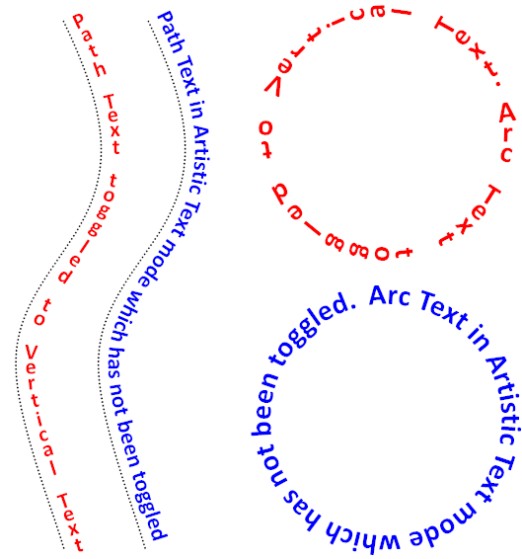
Vertical Text
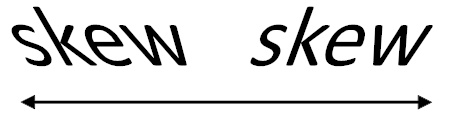
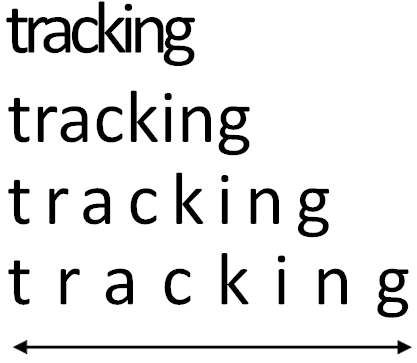
Text Tools

Text Effects