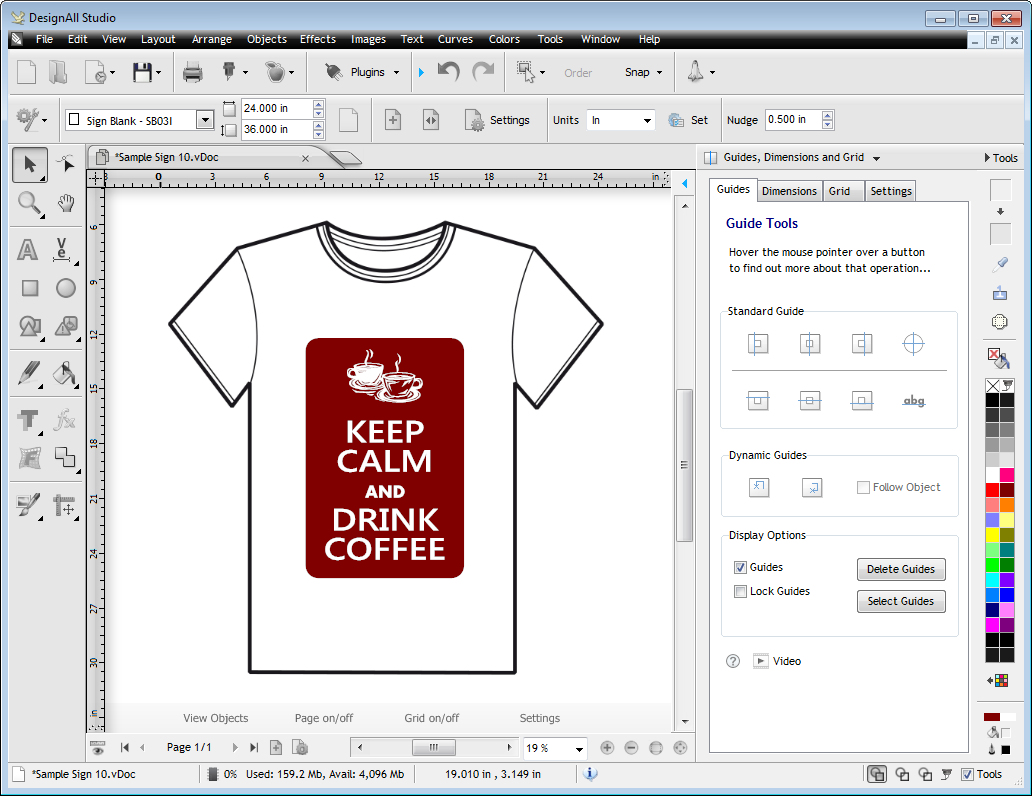DesignAll Studio incorporates a logical and easy to follow layout with the use of a highly professional and modern User Interface along with fully anti-aliased graphics for the sharpest and clearest on-screen experience possible.
The program now has Document tabs for easy navigation between open files. The workspace is customizable with User Modes, Hide/Reveal options, Custom Toolbars and the ability to switch off major toolbars with 1-Click, and with the new DesignCenter™ and Color Management tools – DesignAll Studio puts you well ahead of the competition!
DesignCenter™
The DesignCenter is a central repository of all the major tools and features of the program which can be selected and displayed from a drop down list. The DesignCenter also accesses the Object Manager and Selector, Property Inspector and Fast Hints.
Object Manager
The Object Manager is an outline of the current document provided in a tree view that can be used to move or copy objects between pages and groups along with changing the Objects Z-Order (above and below). The Object Manager is located within the right-side Docker and can be set to work in conjunction with the Property Inspector or on its own.
Object Selector
The Object Selector is a list of thumbnails (small previews) of each unique object in the designing area regardless of any association it may have with the other objects. This means that each object whether it be independent or part of a group and/or special effect can easily be found, selected and then edited independently.
The advantage of having a visual Object Selector is that you can manipulate your artwork by making certain objects visible or hidden and/or locked or unlocked, but still be able to reset these view modes just as easily using the Object Selector. This flexibility will allow you to design artwork more efficiently because you can focus on the objects you wish to edit and hide or lock the objects you don’t wish to work with.
Property Inspector
DesignAll Studio’s Property Inspector is a dynamic and editable list of all the Properties (settings/attributes) of the currently selected object(s), document, page and DesignAll Studio itself – an invaluable tool.