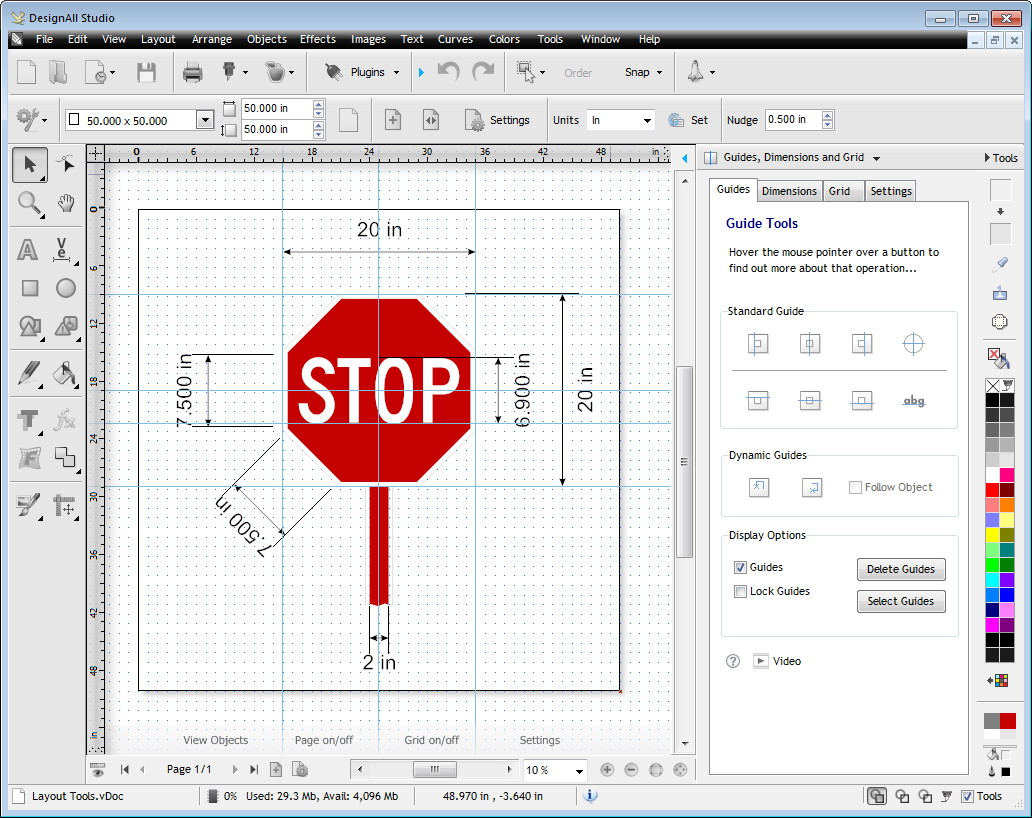
Click on the image (above) to see it full size…
Layout Tools & Features
Laying out your designs is a breeze in DesignAll Studio which comes with an arsenal of align and distribution tools, dimensions, guides along with semi-transparent and adjustable rulers, plus step and repeat, tile and circle arrays.
DesignAll Studio Guides
Guides provide a quick and easy way to accurately position and layout objects in the drawing area. DesignAll Studio comes with two types of Guides, the first type is Dynamic-Guides i.e. the Guide locks its x and y position from where it displays the Guide’s position from. The other type is Standard Guides i.e. horizontal and vertical guidelines that Objects can be set to Snap to.
Customizable Guides
DesignAll Studio’s Dynamic Guides allow you to set their line thickness, color and end caps, along with their font, color and point size.
DesignAll Studio Dimensions
Dimensions provide a quick and easy way to accurately measure objects in the drawing area. DesignAll Studio comes with two types of Dimensions, the first type are Dynamic-Dimensions (Dynamic) i.e. the Dimension locks onto the target object and automatically updates (resizes itself) as the object is resized. The other type are Standard (Standard) Dimensions i.e. you can draw out and resize the dimension manually with your mouse or type in a specific size and position it anywhere.
Customizable Dimensions
DesignAll Studio Dimensions allow you to set their line thickness, color and end caps, along with their font, color and the point size.
DesignAll Studio Grid
The Grid is a series of dots or intersecting lines that are set equidistant apart that you can use to precisely create, align and position objects, text or curves to in the Drawing area using the Snap to feature. You can also set the Grid’s x and y coordinates at different intervals to each other to suit any layout application
DesignAll Studio Rulers
The Rulers are provided to accurately draw out, size, and align objects. You can also move the Rulers to any position in the Drawing area, reset their 0,0 origin point and hide them away from view. The Rulers are intuitive as they automatically rescale as you zoom in and out and also update with the current measurement units.
Page Sizes
DesignAll Studio also comes with a large selection of paper sizes including all the most popular paper size standards from around the world including ANSI and ISO along with a large range of banner and sign banner blanks in both imperial and metric i.e. inches and meters.
Page Setup
DesignAll Studio allows you to set the background color, texture, gradient or image for the page which has the advantage of setting a default background for your artwork that cannot be edited and altered or removed whenever required.
Page Layout
The program allows you to insert and extract pages, copy pages to a new page and copy the contents, fill, guides, size or shapes from one page into another. This is a very useful and easy way to copy large sections of complex artwork between pages.
Page Thumbnail Viewer
The program has a built-in Page Thumbnail viewer which makes Document navigation much easier and considerably faster plus there are special tools and a right-click menu to control a number of the page’s attributes throughout the Document.
Page to Fit – Fit to Page
The program also comes with very useful page manipulation tools which allow you to fit the page itself to the selected object i.e. automatically resize the page’s width and height to perfectly match the object’s width and height, or fit the selected object to the page i.e. resizes the object to fit the page’s width and height, or just width or just height.